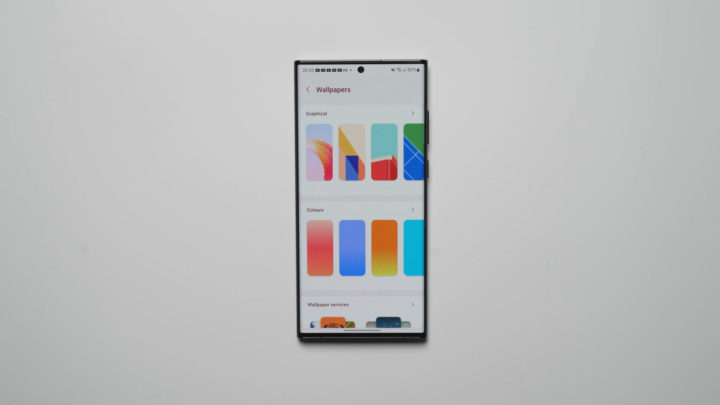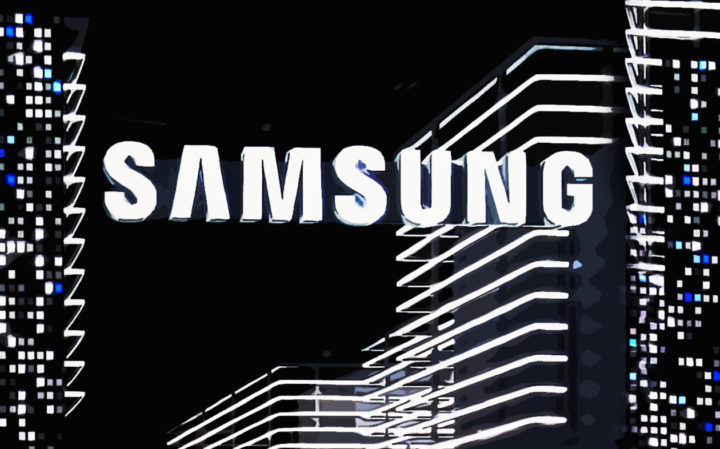Although there were rumours about the possible delay of the One UI 5.0 Beta 2 update, Samsung released the third beta update to the Galaxy S22 series last night. Since it is the third beta update, one would be inclined to think that it would mostly bring bug fixes and minor feature additions. However, Samsung has added some significant new features.
The latest One UI 5.0 beta update for the Galaxy S22, Galaxy S22+, and the Galaxy S22 Ultra come with a firmware version ending ZVI9. The update is rolling out in Europe and the UK and features the September 2022 security patch.
New features in One UI 5.0 Beta 3
The new update has brought the most significant redesign to the wallpapers section over the past few years. It looks like Samsung has taken huge inspiration from Apple’s iOS 16. You can long press the lock screen directly to change the wallpaper or edit lock screen widgets. You can either select a single wallpaper or use a set of backgrounds. You can also change the lock screen shortcuts, add contact information, add a clock and date widget, and notifications.
You can further customize the lock screen clock widget with six fonts, five styles, and ten preset font colours (five solid colours and five gradients). You can select a custom solid colour or gradient from the colour swatch or spectrum. You can set the clock widget to adjust automatically per the wallpaper colour (dark or light). For the notifications view, you can either select icons only or notification icons with details. You can even set its transparency level and text colour. There is also a new smooth animation effect when the phone switches to and from Always On Display mode. Samsung has also categorized wallpapers (Colors, Gallery, and Graphical) in iOS 16 style.
Samsung has also tweaked the UI design of the fingerprint registration process. There’s a green ring around the fingerprint registration area for better focus. The Color Palette has also been applied to the Stories section in the Gallery app, and the whole section is now more immersive. The new software can turn off the Auto Optimization feature in the Device Care app. Samsung has also fixed the issue with animations and transitions, which now look much smoother.
Have you installed the Android 13-based One UI 5.0 Beta 3 update on your Galaxy S22 smartphone? Let us know your thoughts in the comments section below.