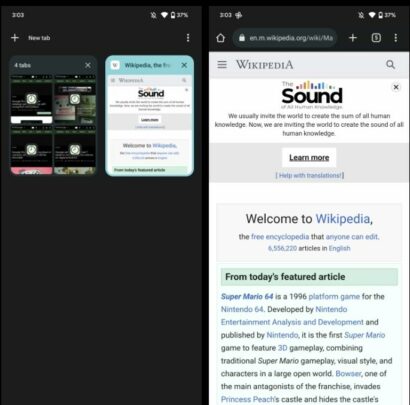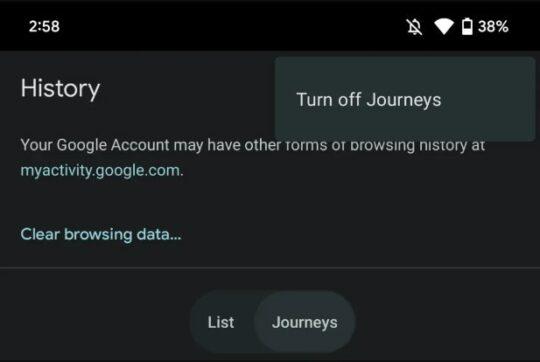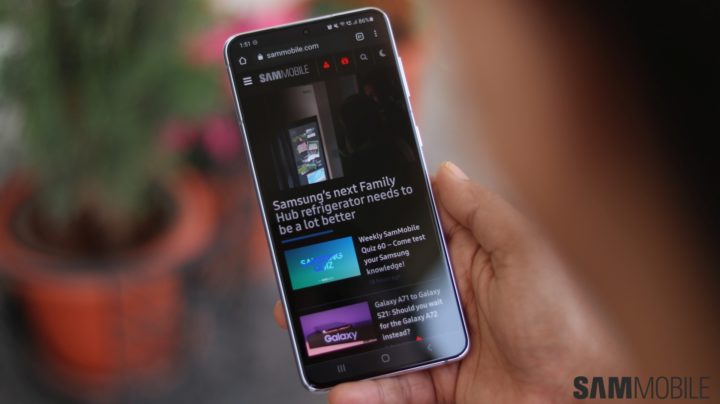Last updated: September 30th, 2022 at 07:10 UTC+02:00
Google is rolling out the Chrome 106 update, which brings some changes in the behavior of the tab counts. Previously, the number of tabs opened within a Tab Group was counted as one tab and shown on the right side of the Omnibox. Now, with the new update, the browser counts all opened tabs towards the total, which is more precise. So, if you have a tab group of 4 tabs opened along with another new tab, then it will be counted as 5 instead of 2.
This new Google Chrome 106 tab behavior change will also result in you hitting the 99 tab count, which is the maximum number of tabs that you can open. This new feature, although pretty subtle, is rolling out widely for Google Chrome users on Android. If you haven’t seen the change, you might need to pay a visit to the Play Store and check if a new update is pending for the Chrome app.
Chrome 106 update could bring the Journeys and fingerprint protection for incognito tabs as well
As noted by 9To5Google, this update might coincide with the rollout of the ability to lock your Incognito tabs with your fingerprint, while the Journeys feature also started appearing with the Chrome 106 beta update. You can turn on or off the Journeys feature on the History page, and it can be disabled entirely from the overflow menu.
Speaking of the ability to lock the incognito tabs with your fingerprint, while it doesn’t hide your history or cookies as such, it will at least give you peace of mind and hide your incognito tabs from other people when you hand over your phone to them. While the Chrome 106 update is rolling out widely, it may take some time to go live in every region.
Source Credits: Sammobile